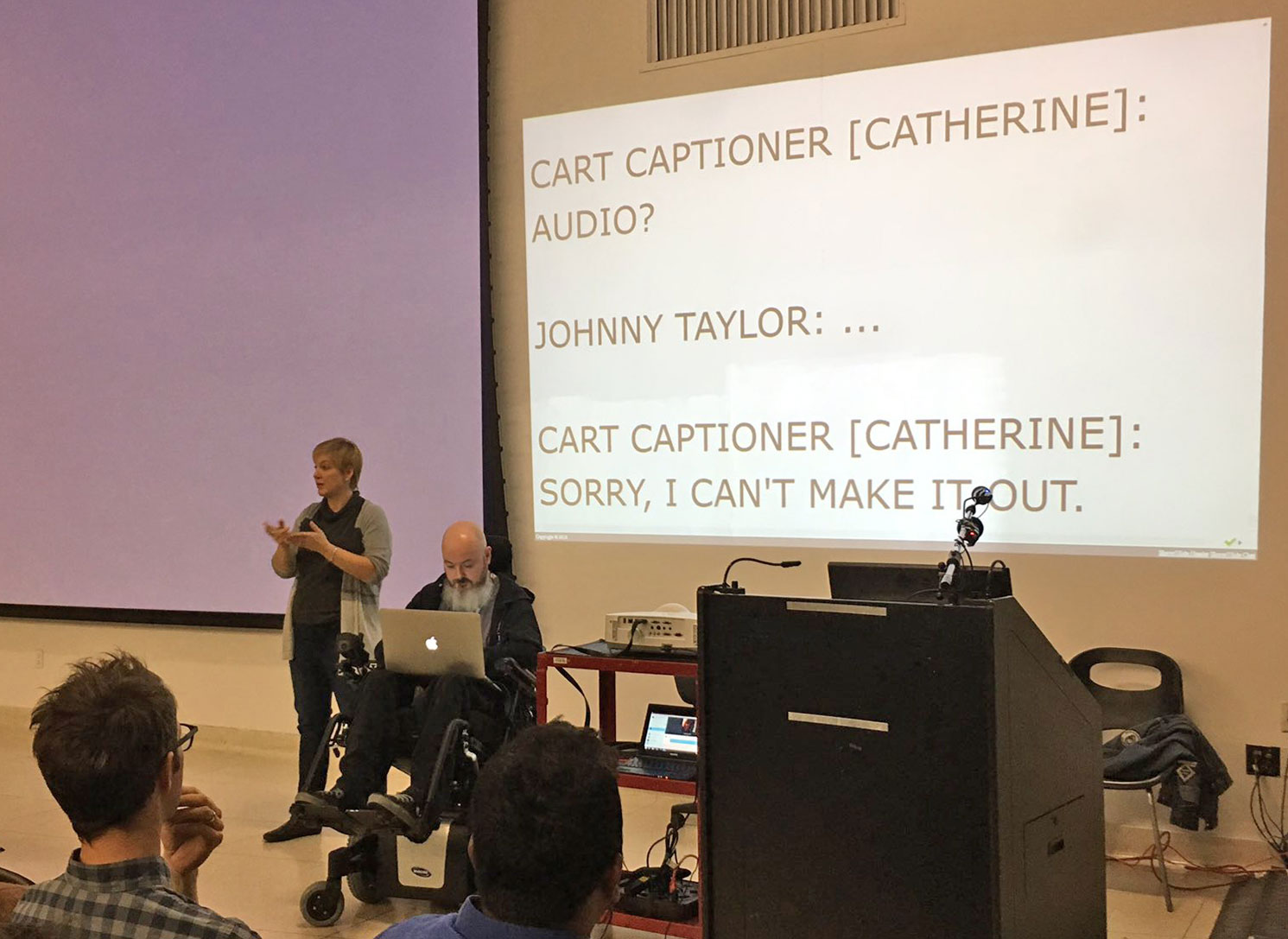Last month at Accessibility Camp Toronto I had a number of encounters with people I’ve had conversations with in the past. And for reasons I’ll touch on in a bit, communication between them and I was a challenge. But with the benefit of time, and an email exchange with one of the aforementioned conference participants, finally comes this post today.
I tend to carry the weight of the world on my shoulders. Meaning I’m pretty hard on myself when it comes to assigning blame for anything not going as I intend. Or, better still, as I imagine it could. This year’s camp is case in point.
Realistically taking all the blame probably isn’t the most productive of ways to have handled this specific instance – as was put to me by more than one person who had issues understanding me. “Context is everything.” Point taken.
I’m not that loud of a speaker. And being in loud hallways or auditoriums isn’t an ideal place for me to be heard, let alone understood. It’s just I felt at Camp this year, every encounter I had seemed like I was the reason for it feeling a little awkward – whether rightly or wrongly. Thing is, I possess the ability to change. I really should work much harder to take better advantage of it. And I am. Read “Communication is often a challenge” in its entirety